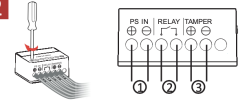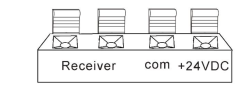KavehErfanian
Member
- Messages
- 9
- Points
- 3
Can anyone help me to wire the above relay to a garage door opener please? I am also trying to add this relay to my current Hikvision AX Pro control panel so I can open/close my garage door from my smart phone (Hik-Connect app).
Figure 1: Hikvision relay module.
Figure 2: Garage door opener receiver (push button)
Thanks,


Figure 1: Hikvision relay module.
Figure 2: Garage door opener receiver (push button)
Thanks,