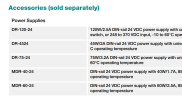Kali Rajan
Member
- Messages
- 8
- Points
- 1
Hai All,
We are facing an issue with our Underwater Camera - (Linovision IPC608UW-10 with 75meter cable) with POE and Ethernet Switch.
Camera is powered by POE - (RedLion EB-PSE-24-1B, Single Pair 4wires) and camera was working well with this POE port and its Ethernet port only.
When we connect the POE's Ethernet port to an Ethernet Switch (Moxa - EDS 208 & Siemens Scalance XB005) for including this camera to a common network to monitoring the whole system. We cant able to ping the camera.
Could you please suggest/guide us to solve this issue.
Appreciate your suggestion/guidance in advance.
Thanks,
Kali Rajan M
We are facing an issue with our Underwater Camera - (Linovision IPC608UW-10 with 75meter cable) with POE and Ethernet Switch.
Camera is powered by POE - (RedLion EB-PSE-24-1B, Single Pair 4wires) and camera was working well with this POE port and its Ethernet port only.
When we connect the POE's Ethernet port to an Ethernet Switch (Moxa - EDS 208 & Siemens Scalance XB005) for including this camera to a common network to monitoring the whole system. We cant able to ping the camera.
Could you please suggest/guide us to solve this issue.
Appreciate your suggestion/guidance in advance.
Thanks,
Kali Rajan M