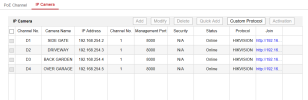I need to set min/max object size but it's not available in the NVR so have to access the cameras directly. I've read the forums and done a bunch of trial and error but have got no where. Any help would be much appreciated.
Issue: NVR loads fine but loading the camera in my web browser by these ports just gets 'cant reach page' error . I.e. http://192.168.1.168:65001/
Model: DS-7604NI-K1 / 4P
Virtual Host: I've enabled Virtual Host in the NVR and have attempted to access the cams using the provided web addresses. Image attached.
Nmap: I did an nmap scan and it shows the following: '65001/tcp filtered unknown'.
Firewalls: I've tried fully disabling both my router and windows firewalls.
Router: Both the NVR and my computer is connected to the same domestic Plusnet router via ethernet.
Ipconfig:
Using ipconfig on my computer I get the following:
IPv4 Address. . . . . . . . . . . : 192.168.1.86
Subnet Mask . . . . . . . . . . . : 255.255.255.0
Default Gateway . . . . . . . . . : 192.168.1.254
Please can you tell me a way to connect to these cams?
Issue: NVR loads fine but loading the camera in my web browser by these ports just gets 'cant reach page' error . I.e. http://192.168.1.168:65001/
Model: DS-7604NI-K1 / 4P
Virtual Host: I've enabled Virtual Host in the NVR and have attempted to access the cams using the provided web addresses. Image attached.
Nmap: I did an nmap scan and it shows the following: '65001/tcp filtered unknown'.
Firewalls: I've tried fully disabling both my router and windows firewalls.
Router: Both the NVR and my computer is connected to the same domestic Plusnet router via ethernet.
Ipconfig:
Using ipconfig on my computer I get the following:
IPv4 Address. . . . . . . . . . . : 192.168.1.86
Subnet Mask . . . . . . . . . . . : 255.255.255.0
Default Gateway . . . . . . . . . : 192.168.1.254
Please can you tell me a way to connect to these cams?