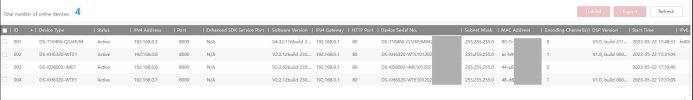kjozsa
New Member
- Messages
- 1
- Points
- 1
I have an outdoor DS-KD8003-IME1 unit with an indoor DS-KH6320-WTE1 installed. Basic functions had been working as expected, but I got my ISP's modem replaced, and all IP devices in my house got new IP addresses from the new DHCP server. Since then, I have many issues:
1. I had set up all Hikvision devices with fixed IP addresses and made sure it's outside the DHCP range. I verified my setup using SADP and it looks ok, BUT I see two indoor 6320 units with two different mac addresses.. but I have a single unit installed in my house! Is that normal?!
2. Ringing on the outdoor 8003 unit, it instantly says that "calling failed" (it's localized, but the English meaning is that). There is no wait or delays, the sound prompt is kind of instant at the outdoor unit. Neither the indoor unit, nor the mobile app registers the call.
3. Registering the doorbell device to the android HikConnect app through the HikConnect service (using the serial + validation key) works, and I see the device online, but I can not watch the video feed from the app. Loading the video feed in the app just stops at 80%, and after a minute waiting it says "Video playing failed. Error Code: (260015)". I have UPNP enabled on my ISP's modem, so that should not be an issue.
4. Registering the same doorbell device to the android app using the Online devices option and using it's local IP address, I can see the video feed in the app without issues when I'm connected to the same LAN.
Note that I also have a DVR device DS-7104NI/4P/M installed with 2 cameras in the house, and they are working flawlessly, locally as well as remotely, through the HikConnect android app. I have zero issues with those, though I wonder if maybe the DVR takes the port from the doorbell unit when HikConnect tries to connect remotely..? I have all devices on the default ports (port 8000 and http 80). I attach the SADP screenshot of my setup..
I'd highly appreciate any help, hints or advices. I'm new to this area and pretty much lost with this doorbell already... thanks much.
1. I had set up all Hikvision devices with fixed IP addresses and made sure it's outside the DHCP range. I verified my setup using SADP and it looks ok, BUT I see two indoor 6320 units with two different mac addresses.. but I have a single unit installed in my house! Is that normal?!
2. Ringing on the outdoor 8003 unit, it instantly says that "calling failed" (it's localized, but the English meaning is that). There is no wait or delays, the sound prompt is kind of instant at the outdoor unit. Neither the indoor unit, nor the mobile app registers the call.
3. Registering the doorbell device to the android HikConnect app through the HikConnect service (using the serial + validation key) works, and I see the device online, but I can not watch the video feed from the app. Loading the video feed in the app just stops at 80%, and after a minute waiting it says "Video playing failed. Error Code: (260015)". I have UPNP enabled on my ISP's modem, so that should not be an issue.
4. Registering the same doorbell device to the android app using the Online devices option and using it's local IP address, I can see the video feed in the app without issues when I'm connected to the same LAN.
Note that I also have a DVR device DS-7104NI/4P/M installed with 2 cameras in the house, and they are working flawlessly, locally as well as remotely, through the HikConnect android app. I have zero issues with those, though I wonder if maybe the DVR takes the port from the doorbell unit when HikConnect tries to connect remotely..? I have all devices on the default ports (port 8000 and http 80). I attach the SADP screenshot of my setup..
I'd highly appreciate any help, hints or advices. I'm new to this area and pretty much lost with this doorbell already... thanks much.