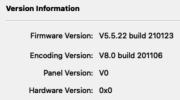Hi,
I’m new owner of an DS-2TD2117-3/V1 Thermal camera.
I’ve updated my cam with the latest firmware, since I’ve a “no signal” in any configuration, even if I flashing it again.
I’m interested in getting the original firmware, to try to restore the original configuration.
The old firmwares are no more available on the manufacturer's ftp.
Thanks in advance.
Pat
I’m new owner of an DS-2TD2117-3/V1 Thermal camera.
I’ve updated my cam with the latest firmware, since I’ve a “no signal” in any configuration, even if I flashing it again.
I’m interested in getting the original firmware, to try to restore the original configuration.
The old firmwares are no more available on the manufacturer's ftp.
Thanks in advance.
Pat