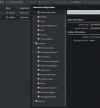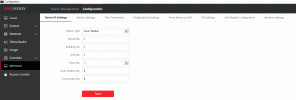Guys, how to setup the outdoor station to call also the IVMS 4200 software?
i thought it was enough to configure on the indoor panel , SIP Server + Master station => ip addess of IVMS pc running 4200
but those 2 settings is not enough?
is someone pressed the doorbell, i dont see it on the IVMS 4200 desktop PC
what am i missing?
i thought it was enough to configure on the indoor panel , SIP Server + Master station => ip addess of IVMS pc running 4200
but those 2 settings is not enough?
is someone pressed the doorbell, i dont see it on the IVMS 4200 desktop PC
what am i missing?