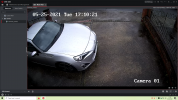Hi guys,
I own a Hikvision HiWatch IPC-B620, and am using ivms 4200 which until today has been perfectly fine.
I logged in and discovered the live stream to be very dark.
I found I am no long able to alter anything in the "CCD" menu to change the image.
I can alter resolutions, FPS etc just not anything like white balance, gamma, exposure, day/night switch. There is the menu, and all the options but nothing in the drop down menus. I also get "The start time can't be equal to end time" if I alter a slider.
I've tried uninstalling/reinstalling, rebooting the camera and resetting to factory. Nothing helps.
Anyone have any idea?
Thanks.
I own a Hikvision HiWatch IPC-B620, and am using ivms 4200 which until today has been perfectly fine.
I logged in and discovered the live stream to be very dark.
I found I am no long able to alter anything in the "CCD" menu to change the image.
I can alter resolutions, FPS etc just not anything like white balance, gamma, exposure, day/night switch. There is the menu, and all the options but nothing in the drop down menus. I also get "The start time can't be equal to end time" if I alter a slider.
I've tried uninstalling/reinstalling, rebooting the camera and resetting to factory. Nothing helps.
Anyone have any idea?
Thanks.