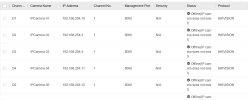rajiv.dey.se
Active Member
- Messages
- 25
- Points
- 3
Hi all,
Current Setup:
- Cameras:
- Hikvision DS-2CD3T56G2-ISU/SL (Lens: 2.8 mm) - 2 pieces
- Hikvision DS-2CD3356G2-ISU/SL (Lens: 2.8 mm) - 4 pieces
- NVR:
- Hikvision DS-7608NI-I2/8P - 1 piece
Suddenly all cameras went offline the status shows "Offline(IP camera does not exist)"
-------------------------------------------------------
NVR
Current Version *V4.51.025 build 210927
Please help what can I do I have rebooted several times to enable the disabled POE option in NVR. My cameras are connected directly to the NVR POE port.
Has the POE port gone bad? all property of NVR works like remote login, user management etc but the camera does not show online nor live view is working. Please help
Current Setup:
- Cameras:
- Hikvision DS-2CD3T56G2-ISU/SL (Lens: 2.8 mm) - 2 pieces
- Hikvision DS-2CD3356G2-ISU/SL (Lens: 2.8 mm) - 4 pieces
- NVR:
- Hikvision DS-7608NI-I2/8P - 1 piece
Suddenly all cameras went offline the status shows "Offline(IP camera does not exist)"
-------------------------------------------------------
NVR
Current Version *V4.51.025 build 210927
Please help what can I do I have rebooted several times to enable the disabled POE option in NVR. My cameras are connected directly to the NVR POE port.
Has the POE port gone bad? all property of NVR works like remote login, user management etc but the camera does not show online nor live view is working. Please help