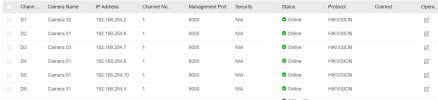rajiv.dey.se
Active Member
- Messages
- 26
- Points
- 3
Hi all,
Current Setup:
- Cameras:
- Hikvision DS-2CD3T56G2-ISU/SL (Lens: 2.8 mm) - 2 pieces
- Hikvision DS-2CD3356G2-ISU/SL (Lens: 2.8 mm) - 4 pieces
- NVR:
- Hikvision DS-7608NI-I2/8P - 1 piece with an 8TB disk
The cameras do have the face capture feature I have double checked the manual.
And in this forum I have read that by default camera is set to smart event.
How can I change to face capture?
I am not in local network but have access to nvr through ivms4200 and web interface as well.
Please see screen shot in attachment
Current Setup:
- Cameras:
- Hikvision DS-2CD3T56G2-ISU/SL (Lens: 2.8 mm) - 2 pieces
- Hikvision DS-2CD3356G2-ISU/SL (Lens: 2.8 mm) - 4 pieces
- NVR:
- Hikvision DS-7608NI-I2/8P - 1 piece with an 8TB disk
The cameras do have the face capture feature I have double checked the manual.
And in this forum I have read that by default camera is set to smart event.
How can I change to face capture?
I am not in local network but have access to nvr through ivms4200 and web interface as well.
Please see screen shot in attachment