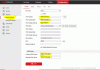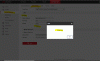My Hikvision IP Camera DS-2CD2542FWD-IS is having problems with the NTP. I think the camera is having problems connecting to Internet.
Please help me out.
A few notes:
- all my 3 computers use time.windows.com:123 with no issues
- the camera is connected to the same home network through POE switch
- below is fragment of my computer '/ipconfig all' output where you can see the network settings
- below is export of the camera diagnostic
- I'm also attaching the screen captures
- the camera is not able to send emials either... I think due to the same connectivity problems.
'/ipconfig all' fargment:
===============================================================
Ethernet adapter Ethernet:
Connection-specific DNS Suffix . : hsd1.il.comcast.net.
Description . . . . . . . . . . . : Qualcomm Atheros AR8161 PCI-E Gigabit Ethernet Controller (NDIS 6.30)
Physical Address. . . . . . . . . : 00-8C-FA-2B-30-C8
DHCP Enabled. . . . . . . . . . . : Yes
Autoconfiguration Enabled . . . . : Yes
Link-local IPv6 Address . . . . . : fe80::b06d:bed1:e864:198d%17(Preferred)
IPv4 Address. . . . . . . . . . . : 192.168.0.21(Preferred)
Subnet Mask . . . . . . . . . . . : 255.255.255.0
Lease Obtained. . . . . . . . . . : Thursday, February 1, 2018 10:27:48 PM
Lease Expires . . . . . . . . . . : Friday, February 2, 2018 10:29:05 PM
Default Gateway . . . . . . . . . : fe80::e298:61ff:fefb:2661%17
192.168.0.1
DHCP Server . . . . . . . . . . . : 192.168.0.1
DHCPv6 IAID . . . . . . . . . . . : 134253818
DHCPv6 Client DUID. . . . . . . . : 00-01-00-01-21-14-2A-6A-00-8C-FA-2B-30-C8
DNS Servers . . . . . . . . . . . : 208.67.222.222
208.67.220.220
NetBIOS over Tcpip. . . . . . . . : Enabled
===============================================================
camera diagnostic fragment:
===============================================================
netstat -an
Active Internet connections (servers and established)
Proto Recv-Q Send-Q Local Address Foreign Address State
tcp 0 0 0.0.0.0:22 0.0.0.0:* LISTEN
tcp 0 0 :::8000 :::* LISTEN
tcp 0 0 :::554 :::* LISTEN
tcp 0 0 :::80 :::* LISTEN
tcp 0 0 :::22 :::* LISTEN
tcp 0 0 ::ffff:192.168.1.64:8000 ::ffff:192.168.0.15:60757 ESTABLISHED
tcp 0 392 ::ffff:192.168.1.64:8000 ::ffff:192.168.0.15:60756 ESTABLISHED
tcp 0 208 ::ffff:192.168.1.64:8000 ::ffff:192.168.0.15:60916 ESTABLISHED
tcp 0 0 ::ffff:192.168.1.64:80 ::ffff:192.168.0.15:60877 TIME_WAIT
tcp 0 0 ::ffff:192.168.1.64:80 ::ffff:192.168.0.15:60889 TIME_WAIT
tcp 0 0 ::ffff:192.168.1.64:80 ::ffff:192.168.0.15:60913 ESTABLISHED
tcp 0 0 ::ffff:192.168.1.64:80 ::ffff:192.168.0.15:60914 ESTABLISHED
udp 0 0 192.168.1.64:53052 208.67.222.222:53 ESTABLISHED
udp 0 0 0.0.0.0:37020 0.0.0.0:*
udp 0 0 0.0.0.0:161 0.0.0.0:*
udp 0 0 0.0.0.0:39900 0.0.0.0:*
udp 0 0 0.0.0.0:5353 0.0.0.0:*
udp 0 0 :::53730 :::*
udp 0 0 :::5353 :::*
raw 0 0 :::58 ::%2123656804:* 58
Active UNIX domain sockets (servers and established)
Proto RefCnt Flags Type State I-Node Path
unix 2 [ ] DGRAM 3378 /var/run/wpa_supplicant/eth0
unix 2 [ ACC ] STREAM LISTENING 3385 /var/cmd_server
unix 2 [ ACC ] STREAM LISTENING 2429 /var/systemCmd.socket
unix 2 [ ACC ] STREAM LISTENING 2433 /var/daemon_service
unix 3 [ ] STREAM CONNECTED 2441 /var/database_worker_process
unix 3 [ ] STREAM CONNECTED 2446 /var/net_worker_process
unix 3 [ ] STREAM CONNECTED 2452 /var/davinci_worker_process
unix 2 [ ] DGRAM 506 @/org/kernel/udev/udevd
unix 3 [ ] STREAM CONNECTED 2448 /var/daemon_service
unix 3 [ ] STREAM CONNECTED 2454 /var/daemon_service
unix 3 [ ] STREAM CONNECTED 2443 /var/daemon_service
ifconfig -a
eth0 Link encap:Ethernet HWaddr 64 B:8B:24:45:82
B:8B:24:45:82
inet addr:192.168.1.64 Bcast:192.168.1.255 Mask:255.255.255.0
inet6 addr: fe80::66db:8bff:fe24:4582/64 Scope:Link
UP BROADCAST RUNNING MULTICAST MTU:1500 Metric:1
RX packets:15054 errors:0 dropped:0 overruns:0 frame:0
TX packets:24346 errors:0 dropped:0 overruns:0 carrier:0
collisions:0 txqueuelen:1000
RX bytes:1192293 (1.1 MiB) TX bytes:30737744 (29.3 MiB)
Interrupt:27
lo Link encap:Local Loopback
inet addr:127.0.0.1 Mask:255.0.0.0
inet6 addr: ::1/128 Scope:Host
UP LOOPBACK RUNNING MTU:65536 Metric:1
RX packets:0 errors:0 dropped:0 overruns:0 frame:0
TX packets:0 errors:0 dropped:0 overruns:0 carrier:0
collisions:0 txqueuelen:0
RX bytes:0 (0.0 B) TX bytes:0 (0.0 B)
sit0 Link encap:IPv6-in-IPv4
NOARP MTU:1480 Metric:1
RX packets:0 errors:0 dropped:0 overruns:0 frame:0
TX packets:0 errors:0 dropped:0 overruns:0 carrier:0
collisions:0 txqueuelen:0
RX bytes:0 (0.0 B) TX bytes:0 (0.0 B)
route -n
Kernel IP routing table
Destination Gateway Genmask Flags Metric Ref Use Iface
0.0.0.0 192.168.0.1 0.0.0.0 UG 0 0 0 eth0
192.168.0.1 0.0.0.0 255.255.255.255 UH 0 0 0 eth0
192.168.1.0 0.0.0.0 255.255.255.0 U 0 0 0 eth0
224.0.0.0 0.0.0.0 240.0.0.0 U 0 0 0 eth0
cat /etc/resolv.conf
nameserver 208.67.222.222
nameserver 208.67.220.220
iptables -L -n
Chain INPUT (policy ACCEPT)
target prot opt source destination
DROP tcp -- 0.0.0.0/0 0.0.0.0/0 tcp dpt:22
Chain FORWARD (policy ACCEPT)
target prot opt source destination
Chain OUTPUT (policy ACCEPT)
target prot opt source destination
===============================================================
Please help me out.
A few notes:
- all my 3 computers use time.windows.com:123 with no issues
- the camera is connected to the same home network through POE switch
- below is fragment of my computer '/ipconfig all' output where you can see the network settings
- below is export of the camera diagnostic
- I'm also attaching the screen captures
- the camera is not able to send emials either... I think due to the same connectivity problems.
'/ipconfig all' fargment:
===============================================================
Ethernet adapter Ethernet:
Connection-specific DNS Suffix . : hsd1.il.comcast.net.
Description . . . . . . . . . . . : Qualcomm Atheros AR8161 PCI-E Gigabit Ethernet Controller (NDIS 6.30)
Physical Address. . . . . . . . . : 00-8C-FA-2B-30-C8
DHCP Enabled. . . . . . . . . . . : Yes
Autoconfiguration Enabled . . . . : Yes
Link-local IPv6 Address . . . . . : fe80::b06d:bed1:e864:198d%17(Preferred)
IPv4 Address. . . . . . . . . . . : 192.168.0.21(Preferred)
Subnet Mask . . . . . . . . . . . : 255.255.255.0
Lease Obtained. . . . . . . . . . : Thursday, February 1, 2018 10:27:48 PM
Lease Expires . . . . . . . . . . : Friday, February 2, 2018 10:29:05 PM
Default Gateway . . . . . . . . . : fe80::e298:61ff:fefb:2661%17
192.168.0.1
DHCP Server . . . . . . . . . . . : 192.168.0.1
DHCPv6 IAID . . . . . . . . . . . : 134253818
DHCPv6 Client DUID. . . . . . . . : 00-01-00-01-21-14-2A-6A-00-8C-FA-2B-30-C8
DNS Servers . . . . . . . . . . . : 208.67.222.222
208.67.220.220
NetBIOS over Tcpip. . . . . . . . : Enabled
===============================================================
camera diagnostic fragment:
===============================================================
netstat -an
Active Internet connections (servers and established)
Proto Recv-Q Send-Q Local Address Foreign Address State
tcp 0 0 0.0.0.0:22 0.0.0.0:* LISTEN
tcp 0 0 :::8000 :::* LISTEN
tcp 0 0 :::554 :::* LISTEN
tcp 0 0 :::80 :::* LISTEN
tcp 0 0 :::22 :::* LISTEN
tcp 0 0 ::ffff:192.168.1.64:8000 ::ffff:192.168.0.15:60757 ESTABLISHED
tcp 0 392 ::ffff:192.168.1.64:8000 ::ffff:192.168.0.15:60756 ESTABLISHED
tcp 0 208 ::ffff:192.168.1.64:8000 ::ffff:192.168.0.15:60916 ESTABLISHED
tcp 0 0 ::ffff:192.168.1.64:80 ::ffff:192.168.0.15:60877 TIME_WAIT
tcp 0 0 ::ffff:192.168.1.64:80 ::ffff:192.168.0.15:60889 TIME_WAIT
tcp 0 0 ::ffff:192.168.1.64:80 ::ffff:192.168.0.15:60913 ESTABLISHED
tcp 0 0 ::ffff:192.168.1.64:80 ::ffff:192.168.0.15:60914 ESTABLISHED
udp 0 0 192.168.1.64:53052 208.67.222.222:53 ESTABLISHED
udp 0 0 0.0.0.0:37020 0.0.0.0:*
udp 0 0 0.0.0.0:161 0.0.0.0:*
udp 0 0 0.0.0.0:39900 0.0.0.0:*
udp 0 0 0.0.0.0:5353 0.0.0.0:*
udp 0 0 :::53730 :::*
udp 0 0 :::5353 :::*
raw 0 0 :::58 ::%2123656804:* 58
Active UNIX domain sockets (servers and established)
Proto RefCnt Flags Type State I-Node Path
unix 2 [ ] DGRAM 3378 /var/run/wpa_supplicant/eth0
unix 2 [ ACC ] STREAM LISTENING 3385 /var/cmd_server
unix 2 [ ACC ] STREAM LISTENING 2429 /var/systemCmd.socket
unix 2 [ ACC ] STREAM LISTENING 2433 /var/daemon_service
unix 3 [ ] STREAM CONNECTED 2441 /var/database_worker_process
unix 3 [ ] STREAM CONNECTED 2446 /var/net_worker_process
unix 3 [ ] STREAM CONNECTED 2452 /var/davinci_worker_process
unix 2 [ ] DGRAM 506 @/org/kernel/udev/udevd
unix 3 [ ] STREAM CONNECTED 2448 /var/daemon_service
unix 3 [ ] STREAM CONNECTED 2454 /var/daemon_service
unix 3 [ ] STREAM CONNECTED 2443 /var/daemon_service
ifconfig -a
eth0 Link encap:Ethernet HWaddr 64
 B:8B:24:45:82
B:8B:24:45:82 inet addr:192.168.1.64 Bcast:192.168.1.255 Mask:255.255.255.0
inet6 addr: fe80::66db:8bff:fe24:4582/64 Scope:Link
UP BROADCAST RUNNING MULTICAST MTU:1500 Metric:1
RX packets:15054 errors:0 dropped:0 overruns:0 frame:0
TX packets:24346 errors:0 dropped:0 overruns:0 carrier:0
collisions:0 txqueuelen:1000
RX bytes:1192293 (1.1 MiB) TX bytes:30737744 (29.3 MiB)
Interrupt:27
lo Link encap:Local Loopback
inet addr:127.0.0.1 Mask:255.0.0.0
inet6 addr: ::1/128 Scope:Host
UP LOOPBACK RUNNING MTU:65536 Metric:1
RX packets:0 errors:0 dropped:0 overruns:0 frame:0
TX packets:0 errors:0 dropped:0 overruns:0 carrier:0
collisions:0 txqueuelen:0
RX bytes:0 (0.0 B) TX bytes:0 (0.0 B)
sit0 Link encap:IPv6-in-IPv4
NOARP MTU:1480 Metric:1
RX packets:0 errors:0 dropped:0 overruns:0 frame:0
TX packets:0 errors:0 dropped:0 overruns:0 carrier:0
collisions:0 txqueuelen:0
RX bytes:0 (0.0 B) TX bytes:0 (0.0 B)
route -n
Kernel IP routing table
Destination Gateway Genmask Flags Metric Ref Use Iface
0.0.0.0 192.168.0.1 0.0.0.0 UG 0 0 0 eth0
192.168.0.1 0.0.0.0 255.255.255.255 UH 0 0 0 eth0
192.168.1.0 0.0.0.0 255.255.255.0 U 0 0 0 eth0
224.0.0.0 0.0.0.0 240.0.0.0 U 0 0 0 eth0
cat /etc/resolv.conf
nameserver 208.67.222.222
nameserver 208.67.220.220
iptables -L -n
Chain INPUT (policy ACCEPT)
target prot opt source destination
DROP tcp -- 0.0.0.0/0 0.0.0.0/0 tcp dpt:22
Chain FORWARD (policy ACCEPT)
target prot opt source destination
Chain OUTPUT (policy ACCEPT)
target prot opt source destination
===============================================================
Attachments
Last edited: