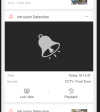Hi, I'm having various issues with a new NVR and camera setup. This is my first install so may be some newbie error on my part but would be grateful for any guidance / feedback.
NVR: DS-7608NXI-I2/8P/S with firmware V4.61.050, Build 220714
Camera: 4x DS-2CD2387G2-LSU/SL with firmware V5.7.3 build 220216
HDD: 2x Toshiba MG 8TB Enterprise / Surveillance 3.5" Hard Drive MG08ADA800E
HDDs configured as mirrors. Both HDDs are in a group with HDD1 set to R/W and HDD2 set to Redundant
HikConnect Server address: litedev.eu.hik-connect.com
Smart Events configured
Enable AI by Device: Enabled
Issues / Questions
NVR: DS-7608NXI-I2/8P/S with firmware V4.61.050, Build 220714
Camera: 4x DS-2CD2387G2-LSU/SL with firmware V5.7.3 build 220216
HDD: 2x Toshiba MG 8TB Enterprise / Surveillance 3.5" Hard Drive MG08ADA800E
HDDs configured as mirrors. Both HDDs are in a group with HDD1 set to R/W and HDD2 set to Redundant
HikConnect Server address: litedev.eu.hik-connect.com
Smart Events configured
Enable AI by Device: Enabled
- Intrusion Detection
- Detect human & vehicle.
- Threshold: 0
- Sensitivity: 55
- Linkage: Buzzer, Email
- Line Crossing
- Detect human
- Threshold: 0
- Sensitivity: 55
- Linkage: Buzzer, Notify Surveillance
Issues / Questions
- With both ID & LC smart events enabled:
- After a reboot, both smart events are triggered as expected. But after some time, events are triggered but some LC notifications on HK are not received.
- After a few days, both event stop being triggered despite obvious activity.
- With LC disabled and ID enabled:
- After a reboot, ID events are triggered as expected. But after a few days, both event stop being triggered despite obvious activity.
- After a reboot, ID events are triggered as expected. But after a few days, both event stop being triggered despite obvious activity.
- HK App
- Viewing the video of a triggered event doesn’t work 95% of the time – buffers to about 50-90% and stops. Manually forwarding the video sometimes works but not always. This happens even when connected to local network. Broadband on average is 365Mbps down and 37Mbs up.
- Live view seems to work fine now, previously (NVR on V4.61.000, Build 220507 and Cameras on V5.7.3 build 220112), it would stop working after a few days with the message, too many connections.
- Local Playback on the NVR (via HDMI) jerks every 5secs - plays fine for 5secs, then freezes for 1-2 seconds and then resumes but seem to miss those 1-2 secs.
- Sometimes the recorded video contains sections with what looks like fuzz/noise. See the “Fuzzy Recording.jpg” capture. This happens 2-3 times a day and lasts for 1-2 seconds.
- Settings
- Should I just have both HDDs set to R/W in storage settings? (I seem to think it might decrease load on NVR)
- Does Chanel Zero have any benefit for me? I enabled it thinking it might make live view on HK app smoother but subsequently read that it only works for admin user?
- Should I just turn off continuous image capture?
- NVR - I plan to add 4 more similar (or equivalent resolution Acusense cameras) to the system. I suspect incoming bandwidth will become an issue (if it’s not already). What NVR would you recommend I upgrade to?
- How can I link my AXPRO Hub to the NVR so that when I arm the AXPRO, it arms the smart events on the NVR? Is it then possible to have some smart events enabled 24/7, and others only enabled when the AXPRO is armed?
Attachments
-
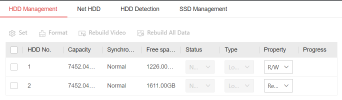 Storage Management.png34.7 KB · Views: 247
Storage Management.png34.7 KB · Views: 247 -
 Record Schedule.png29.9 KB · Views: 267
Record Schedule.png29.9 KB · Views: 267 -
 Continous Substream.png32 KB · Views: 246
Continous Substream.png32 KB · Views: 246 -
 Continous Substream.png32 KB · Views: 222
Continous Substream.png32 KB · Views: 222 -
 Trasncoded Stream.png31 KB · Views: 235
Trasncoded Stream.png31 KB · Views: 235 -
 Continuous-Capture-Parameters.png30.2 KB · Views: 244
Continuous-Capture-Parameters.png30.2 KB · Views: 244 -
 Dual VCA.png14.3 KB · Views: 251
Dual VCA.png14.3 KB · Views: 251 -
 Fuzzy Recording.jpg631.2 KB · Views: 233
Fuzzy Recording.jpg631.2 KB · Views: 233 -
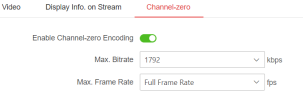 channel-zero.png19.6 KB · Views: 243
channel-zero.png19.6 KB · Views: 243