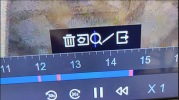New firmware V4.82.000_240224 almost 70mb of larger size than previous V4.76.015_240108.
Same Home Screen with slightly different icons for Live View, Playback Search and Configuration.
In Configuration Event there is a new option called Smart Scene Detection of Throwing Objects from Building.
In Configuration is an new option called Acu Search.
In Playback there is a new button for AcuSearch and pop-ups of How to.
Everything seems to work OK.
I don't know how Acusearch works. During Playback you can select a target adjust and search for similaritity on all cameras.... Waiting for Release Notes.
-There was only once a button confusion overlay between Rules and Acusearch that could not be cleared, could not choose one of options, but cleared after exiting Normal Playback, selected Event Playback, perfomed Play with double click the camera and then went back to Normal where lower buttons where clear and visible.
Same Home Screen with slightly different icons for Live View, Playback Search and Configuration.
In Configuration Event there is a new option called Smart Scene Detection of Throwing Objects from Building.
In Configuration is an new option called Acu Search.
In Playback there is a new button for AcuSearch and pop-ups of How to.
Everything seems to work OK.
I don't know how Acusearch works. During Playback you can select a target adjust and search for similaritity on all cameras.... Waiting for Release Notes.
-There was only once a button confusion overlay between Rules and Acusearch that could not be cleared, could not choose one of options, but cleared after exiting Normal Playback, selected Event Playback, perfomed Play with double click the camera and then went back to Normal where lower buttons where clear and visible.