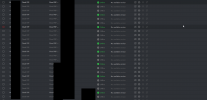CaptainKostaZ
New Member
- Messages
- 3
- Points
- 1
I have a problem on IVMS 4200 after restart of the app. The problem is that all hik-connect devices are being disconnected and duplicated the same time, but the duplicated device is the one that is online.. it is so annoying because I have to set again the cameras (encrypted pass, reorder etc.). Has anyone had this problem before?
For reference:


For reference: