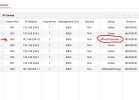Hello, I’m looking to get some help with an issue I’m having. Is there some compatibility or issue with using a newer Hikvision camera with an older NVR system? What could I be doing wrong? I’ve added some other camera models to this NVR in the past and I didn’t have to do anything much. They immediately worked so I’m confused and wondering what the next steps for me are to try. The megapixels seem to be under the unit’s maximum of 5. The other cameras I added were plug and play pretty much.
NVR: DS-7608NI-EV2/8P
NVR Firmware: V3.4.92 build 170629
NVR Encoding Version: V5.0 build 170228
Camera Model: DS-2CD2143G2-IU
Type: 2.8mm
Camera Firmware: V5.7.17_240606
I’ve tried rebooting the system, adding manually, updating the camera firmware. Logging into the camera itself and setting encoding and video to H.264. I am not sure where I’m going wrong. The NVR lists the camera as not connected and “Uknown error” but the camera is connected. I’ve moved it to a different port and with different cables with the same result. I also reset the camera and immediately plugged into the NVR so as to get the plug and play configuration. I also saw on the forum to switch the security config from “digest” to “digest/basic” but that didn’t help either. In the Web GUI for the NVR the camera is listed as “Offline (Parameter error)”.
I would note when logging into the camera itself in the WebGUI I am able to see an image and configure settings in the web browser, so the camera does work. However, the camera will not display or be added to the NVR. To be able to connect to the camera directly I connected the camera to the NVR and connected my pc to another port on the NVR. I then navigated to the 19.2168.254.4 address of the camera and logged in after giving my PC a manual IP Adress in the 192.168.254.X range. I would appreciate any insight or advice on how I can get this working.
I have attached some photos for reference. Feel free to view. Thank you.
NVR: DS-7608NI-EV2/8P
NVR Firmware: V3.4.92 build 170629
NVR Encoding Version: V5.0 build 170228
Camera Model: DS-2CD2143G2-IU
Type: 2.8mm
Camera Firmware: V5.7.17_240606
I’ve tried rebooting the system, adding manually, updating the camera firmware. Logging into the camera itself and setting encoding and video to H.264. I am not sure where I’m going wrong. The NVR lists the camera as not connected and “Uknown error” but the camera is connected. I’ve moved it to a different port and with different cables with the same result. I also reset the camera and immediately plugged into the NVR so as to get the plug and play configuration. I also saw on the forum to switch the security config from “digest” to “digest/basic” but that didn’t help either. In the Web GUI for the NVR the camera is listed as “Offline (Parameter error)”.
I would note when logging into the camera itself in the WebGUI I am able to see an image and configure settings in the web browser, so the camera does work. However, the camera will not display or be added to the NVR. To be able to connect to the camera directly I connected the camera to the NVR and connected my pc to another port on the NVR. I then navigated to the 19.2168.254.4 address of the camera and logged in after giving my PC a manual IP Adress in the 192.168.254.X range. I would appreciate any insight or advice on how I can get this working.
I have attached some photos for reference. Feel free to view. Thank you.