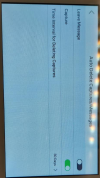Hello everybody,
I hope everyone is fine
I come to ask you a question because I've been there for 3 days non-stop and I still haven't found a solution.
I bought these 2 HIK-Vsion components:
I have configured and everything works almost:
BUT ! Because there is a but... On hik-connect, I have a gray bell instead of the caller snapshot.
For those who have a Hik-Vision IP visiophone, when you missed a call, do you have the screenshot of the caller or do you have a gray bell?
Thanks a lot for your help.
Cédric
I hope everyone is fine

I come to ask you a question because I've been there for 3 days non-stop and I still haven't found a solution.
I bought these 2 HIK-Vsion components:
- DS-KH9310-WTE1(B) firmware v2.1.30 build 220427
- DS-KD8003-IME1 firmware v2.2.56 build 220607
I have configured and everything works almost:
- The call between the portal and the tablet => OK
- Transfer to Hik-Connect Android (two-way video and audio are ok) => OK
- If no one answers, I do have a snapshot of the person who pressed the button on the tablet. => OK
BUT ! Because there is a but... On hik-connect, I have a gray bell instead of the caller snapshot.
For those who have a Hik-Vision IP visiophone, when you missed a call, do you have the screenshot of the caller or do you have a gray bell?
Thanks a lot for your help.
Cédric