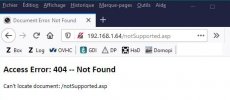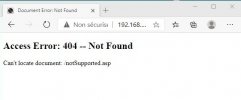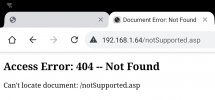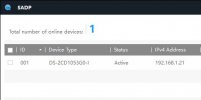Good evening all,
I'm new in this forum and in the usage of a HIKVision IP-Cam.
I just received my HIKVision camera.
On the cardbox it is written SF Version V5.5.82_190130
I pluged it into my LAN and at a first time discovered that it was conflicting with a Netgear Wifi relay at the same IP address (192.168.1.64).
Fine. :-[ ... I switched off the Nergear and rerstart.
The camera is visible on the network and I can discover the 5 open ports. All seems OK.
However when I connect to 192.168.1.64 I have no functionnal access.
A 192.168.1.64/notSupported.asp page is displayed
after a quick display of 192.168.1.64/doc/page/login.asp9_[a variable number] which is visible in the history of my browser.
I've tried either with Firefox, Edge or Chrome.
I fully disppointed. Has anyboby an idea of the problem and it's solution?
Regards
Marc
I'm new in this forum and in the usage of a HIKVision IP-Cam.
I just received my HIKVision camera.
On the cardbox it is written SF Version V5.5.82_190130
I pluged it into my LAN and at a first time discovered that it was conflicting with a Netgear Wifi relay at the same IP address (192.168.1.64).
Fine. :-[ ... I switched off the Nergear and rerstart.
The camera is visible on the network and I can discover the 5 open ports. All seems OK.
However when I connect to 192.168.1.64 I have no functionnal access.
A 192.168.1.64/notSupported.asp page is displayed
after a quick display of 192.168.1.64/doc/page/login.asp9_[a variable number] which is visible in the history of my browser.
I've tried either with Firefox, Edge or Chrome.
I fully disppointed. Has anyboby an idea of the problem and it's solution?
Regards
Marc
Attachments
Last edited: