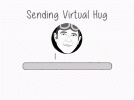Greetings.
I'm here because firmware upgrading my system didn't go well but enough said, I've got back on line with new firmware everywhere and only 2 issues remain.
1 is an offline camera since I messed about with firmware (I'm resigned to getting the ladder out and doing a hard reset {It would be the only camera at the top of a gable}) but the one that's had me stumped for days is getting both channels of the Tandemvu PTZ on line.
I'm running DS-7608NI-M2/8P (V5.03.010 build 240606) with 6 cameras, one being the Tandemvu DS-2|SE4C425 V5.8.0 build 240807.
Accessing the camera direct I can call up and see both video images but I'm unable to alter D2 IP address (The tandemvu is installed on D1) because it's greyed out and I'm unable to envoke the 2 channels on D1 because, whilst the "Added/Total" pop up allows me to tick d1 AND d2 to enable 2 channels, it ignores the confirmation and reverts back to 1 of 2.
My head is smoking. It's beyond me. Help appreciated.
Tom
(I think I att 2 screenshots showing the POE2 (Edit device) and Added/Total (Edit channel) both refusing to change)
I'm here because firmware upgrading my system didn't go well but enough said, I've got back on line with new firmware everywhere and only 2 issues remain.
1 is an offline camera since I messed about with firmware (I'm resigned to getting the ladder out and doing a hard reset {It would be the only camera at the top of a gable}) but the one that's had me stumped for days is getting both channels of the Tandemvu PTZ on line.
I'm running DS-7608NI-M2/8P (V5.03.010 build 240606) with 6 cameras, one being the Tandemvu DS-2|SE4C425 V5.8.0 build 240807.
Accessing the camera direct I can call up and see both video images but I'm unable to alter D2 IP address (The tandemvu is installed on D1) because it's greyed out and I'm unable to envoke the 2 channels on D1 because, whilst the "Added/Total" pop up allows me to tick d1 AND d2 to enable 2 channels, it ignores the confirmation and reverts back to 1 of 2.
My head is smoking. It's beyond me. Help appreciated.
Tom
(I think I att 2 screenshots showing the POE2 (Edit device) and Added/Total (Edit channel) both refusing to change)