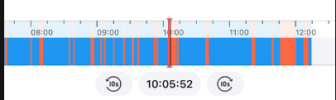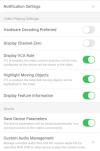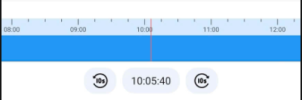I am using a Hikvision camera, and when I enter playback mode, the timeline appears as a solid green bar without any highlighted event markers to indicate detected activities.
On my iPhone, the event highlights are displayed correctly, as shown in this screenshot:
Screenshot
However, on Android, the event highlights do not appear. Here are my configuration settings and the playback screen on Android:
Screenshot
Screenshot
How can I make event highlights appear on Android, just like they do on iOS?
I have already installed the latest version of the Hik-Connect app.
On my iPhone, the event highlights are displayed correctly, as shown in this screenshot:
Screenshot
However, on Android, the event highlights do not appear. Here are my configuration settings and the playback screen on Android:
Screenshot
Screenshot
How can I make event highlights appear on Android, just like they do on iOS?
I have already installed the latest version of the Hik-Connect app.