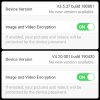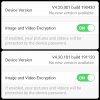Hello,
I have a HIKVision DVR

Model DS-7104HQHI-K1 and it has this (B) after Serial Number, which I don't know what it means.
My curent Firmware is:

And the (B) is missing.
Please help me identify the corect and latest firmware for my DVR.
Many thanks!
I have a HIKVision DVR
Model DS-7104HQHI-K1 and it has this (B) after Serial Number, which I don't know what it means.
My curent Firmware is:
And the (B) is missing.

Please help me identify the corect and latest firmware for my DVR.
Many thanks!