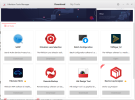Navigation
Install the app
How to install the app on iOS
Follow along with the video below to see how to install our site as a web app on your home screen.
Note: This feature may not be available in some browsers.
More options
You are using an out of date browser. It may not display this or other websites correctly.
You should upgrade or use an alternative browser.
You should upgrade or use an alternative browser.
Problems logging into my camera with a browser (Access Error: 404 -- Not Found)
- Thread starter Tonypls
- Start date
- Messages
- 4,902
- Points
- 113
That is very strange, it is not an error we have seen before with Hikvision products. I think your only option will be to hard reset the camera and see if that fixes the issue, we have never sold the model you have but if it supports MicroSD storage you should be able to find the hard reset button under the MicroSD card cover and follow our hard reset instructions to reset to factory settings.
@Tonypls did you solve your problem?I did do a hard reset and it did not work, also the IP is different because of the "modify" in SADP and i also used the original one before that via refresh but the error 404 still happens, please help
I've got the same with DS-2CV1021G0 and firmware V5.5.93build 190729

AppleCross
New Member
- Messages
- 2
- Points
- 1
I have same Problem on DS-IPC-E22H-IWT firmware V5.5.92 build 190508

I can connect to camera from Hik-Connect App from phone. But can't change wifi settings (camera works with wire) and It only usable from local network.
I can connect to camera from Hik-Connect App from phone. But can't change wifi settings (camera works with wire) and It only usable from local network.
Hi! I found myself in the same boat. I got a USB Ethernet dongle on a Windows Tablet working in order to get the cameras configured.
Then I went looking for a better alternative, as I don't want to be using Windows. It turns out the Duck Duck Go browser in the App Store for Mac works fine!
Then I went looking for a better alternative, as I don't want to be using Windows. It turns out the Duck Duck Go browser in the App Store for Mac works fine!
AppleCross
New Member
- Messages
- 2
- Points
- 1
Only solution to my DS-IPC-E22H-IWT working was to use Apps from Hikvision Tools Manager.

For example "Batch Configuration" tool to setup device and change some settings init. "VSPlayer_32" to see live feed from camera. ( you can see live video feed rom "Batch Configuraion")

For example "Batch Configuration" tool to setup device and change some settings init. "VSPlayer_32" to see live feed from camera. ( you can see live video feed rom "Batch Configuraion")
Attachments
Similar threads
- Replies
- 0
- Views
- 1K