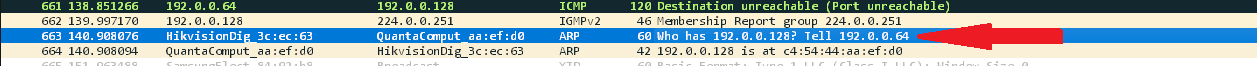Navigation
Install the app
How to install the app on iOS
Follow along with the video below to see how to install our site as a web app on your home screen.
Note: This feature may not be available in some browsers.
More options
You are using an out of date browser. It may not display this or other websites correctly.
You should upgrade or use an alternative browser.
You should upgrade or use an alternative browser.
Unable to flash bricked hikvision iDS-7216HQHI-M1/S DVR with Tftp?
- Thread starter Malk
- Start date
-
- Tags
- dvr hikvision tftp tftp server
- Thread starter
- #22
what do you mean?How do you interrupt the boot process?
- Thread starter
- #24
you mean i should connect a keyboard to the dvr and press ctrl+u ?
- Power on NVR
- Press CTRL-U to interrupt boot process
You might need to try many times
This is what I did
No. The TFTP server and PuTTy. PC keyboardyou mean i should connect a keyboard to the dvr and press ctrl+u ?
- Thread starter
- #27
yea that's a putty hot key i don't know if it does anything in the tftp server softwareSorry I might be wrong since no serial procedure is used
you'll be looking for TFTP protocol packets coming from the DVR IP address and going to Laptop IP address. if you see them going to another IP address change the fixed IP address of your laptop to that address.yes but i don't know specifically what to look for
If you don't see TFTP packets from the DVR then TFTP is not active, you can post a screenshot of the Wireshark output here.
David
Yes, Ctrl+U is used to interrupt the boot process when connected to the device serial interface when using putty / securecrt etc.yea that's a putty hot key i don't know if it does anything in the tftp server software
Check this post.
 ipcamtalk.com
ipcamtalk.com
This confirms that old Hik TFTP does not work for large size firmware(limit 32mb?)
He suggests SolarWinds TFTP Server
Download from softpedia or softonic and try.
HIKVision iDS-9632NXI-I8/16S Reset / firmware reflash, what firmware? (no password)
Hi all, I'm trying to reset / reload firmware to a iDS-9632NXI-I8/16S - current firmware is V4.1.28build 200603 (i believe this to be a 1st generation model?) Have done this a few times for other units via Terminal / TFTP Trouble I'm having is the firmware seems to be rejected during update...
This confirms that old Hik TFTP does not work for large size firmware(limit 32mb?)
He suggests SolarWinds TFTP Server
Download from softpedia or softonic and try.
FREE TFTP Server and SFTP/SCP Server | SolarWinds
Use this free TFTP Server to move files to or from routers, switches, and other network devices. Easily upgrade IOS images, archive configuration files, push configuration updates, and transfer files up to 4GB.
www.solarwinds.com
- Thread starter
- #34
i don't see any tftp protocol packets on wireshark even tho the hikvision dvr ip seems to be pingableyou'll be looking for TFTP protocol packets coming from the DVR IP address and going to Laptop IP address. if you see them going to another IP address change the fixed IP address of your laptop to that address.
If you don't see TFTP packets from the DVR then TFTP is not active, you can post a screenshot of the Wireshark output here.
David
does that mean the dvr actually is not even attempting to send the tftp packet??
- Thread starter
- #36
here is screenshot of wire sharkyou'll be looking for TFTP protocol packets coming from the DVR IP address and going to Laptop IP address. if you see them going to another IP address change the fixed IP address of your laptop to that address.
If you don't see TFTP packets from the DVR then TFTP is not active, you can post a screenshot of the Wireshark output here.
David
is that the dvr attempting to connect to the tftp server?
Attachments
No, it would clearly show the TFTP protocol in use. The Hikvision TFTP server should be on the default port of 69. Is that the only data you see from the DVR IP address? Did you start the Wireshark capture before you switched the DVR on and then captured for at least 5 minutes? Line 664 shows 140 seconds which may not show the full boot process.here is screenshot of wire shark
is that the dvr attempting to connect to the tftp server?
David
what region is your DVR?can someone provide me with link to oldest firmware of my dvr? the site is confusing to navigate
- Thread starter
- #39
it's probably europewhat region is your DVR?
You must find out.
There are two different boards for iDS-7216HQHI-M1/S
Check the board number printed on your board beside HDD
Read the .xlsx files" for Turbo 5.0 : "The above models should be upgraded strictly according to the corresponding version"
There are two different boards for iDS-7216HQHI-M1/S
- K8A3 board: Home » portal » Technical Materials » 03 DVR » 00 Product Firmware » [Turbo 5.0] » 2nd Gen AcuSense DVR
- K20A9 board: iDS-7216HQHI-M1/S
Check the board number printed on your board beside HDD
Read the .xlsx files" for Turbo 5.0 : "The above models should be upgraded strictly according to the corresponding version"
Attachments
Last edited:
Similar threads
- Replies
- 0
- Views
- 2K
- Replies
- 0
- Views
- 626
- Replies
- 0
- Views
- 288