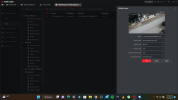Navigation
Install the app
How to install the app on iOS
Follow along with the video below to see how to install our site as a web app on your home screen.
Note: This feature may not be available in some browsers.
More options
You are using an out of date browser. It may not display this or other websites correctly.
You should upgrade or use an alternative browser.
You should upgrade or use an alternative browser.
hilook ptz cam recording shuts off after 5 minutes?
- Thread starter prop
- Start date
- Messages
- 1,480
- Points
- 113
Thanks  try the following:
try the following:
 try the following:
try the following:- Go to Device Management>Group
- Click on Create Group By Device Name
- You should see your camera in the window that appears on the right-hand side - tick the box to select it and then click OK:
- You should now have a new expandable folder in your Main View and Playback pages for your PTZ, which should let you view the camera:
- Messages
- 1,480
- Points
- 113
OK, it looks like the street PTZ has the wrong IP address for your network (IPC-374-PTZ).
Tick the box for this PTZ only and you should see a "modify network parameters" window appear in SADP.
Then, tick "enable DHCP", enter the password for the camera and then click "modify".
When you refresh SADP the IP address and gateway should change.
Once this has happened, go back to "Device Management" in iVMS-4200.
Press "add" again at the top of the page, and enter the updated IP address and gateway from SADP.
Enter your password, tick "import to group", and then click add.
The camera should appear again as online in the device list and be viewable on live view and playback.
Tick the box for this PTZ only and you should see a "modify network parameters" window appear in SADP.
Then, tick "enable DHCP", enter the password for the camera and then click "modify".
When you refresh SADP the IP address and gateway should change.
Once this has happened, go back to "Device Management" in iVMS-4200.
Press "add" again at the top of the page, and enter the updated IP address and gateway from SADP.
Enter your password, tick "import to group", and then click add.
The camera should appear again as online in the device list and be viewable on live view and playback.
- Thread starter
- #33
ok let me try to explain this better.when i am logged into hiconnect you can see from this screen shot that only the first 2 cameras are online, those are th only ones i am concerned about right now, the first cam i can view but it shuts off after 5 minutes, where as in the past it worked fine. the second cam i cannot view at all even though it is online. if i log out of hiconnect the first camera disappears but i can still view it and it stays on indefinitely . you can see that in the screenshot from yesterday. both cameras show online in sadp.
Attachments
- Messages
- 1,480
- Points
- 113
Thanks for the extra info.
The cameras you see online in iVMS-4200 are the same camera but added twice, as you can see that both are the PTZ-N2404I-DE3 - once from your Hik-Connect account (the top one in your list, which is why it disappears when you sign out), and then again via IP address (the second in the list).
When you view a device via Hik-Connect, it has a 5-minute timeout, which I think also applied in iVMS-4200 when you sign in to Hik-Connect:
 www.use-ip.co.uk
www.use-ip.co.uk
The second one in the list should be viewable without timing out, as this isn't added via Hik-Connect.
It needs to be added to a "group" in iVMS-4200 for the live view and playback to work (see post #26 above), but I'm not sure why that hasn't worked for you.
The IPC-374-PTZ is a different camera, which has not been added to iVMS-4200, but I'm assuming that you need to be able to see this too?
So, you need to tick DHCP, which will get SADP to fix the network settings so it can be found on your network, and then either add it to iVMS-4200 with these correct settings - it should have an IP address of 192.168.1.x - it will then appear as online in iVMS-4200 too (see post #32).
If you still can't view the cameras listed as connected by IP/Domain, then you may have to use Internet Explorer to view them by entering the IP address in the address bar.
But, I think being logged in to your Hik-Connect account is confusing things, as it just means that the same camera is added twice.
Could you send a screenshot of the "group" page in iVMS-4200 too, please?
The cameras you see online in iVMS-4200 are the same camera but added twice, as you can see that both are the PTZ-N2404I-DE3 - once from your Hik-Connect account (the top one in your list, which is why it disappears when you sign out), and then again via IP address (the second in the list).
When you view a device via Hik-Connect, it has a 5-minute timeout, which I think also applied in iVMS-4200 when you sign in to Hik-Connect:
Hik-Connect - Hik Connect live view timeout
I want to live view constant from an android but after 5 min it times out, I'm sure this is new as in the past its ran constant but with random drop outs. But now there is actually a message you've viewed live for 5 mins and screen goes blank. Can it be turned off?
The second one in the list should be viewable without timing out, as this isn't added via Hik-Connect.
It needs to be added to a "group" in iVMS-4200 for the live view and playback to work (see post #26 above), but I'm not sure why that hasn't worked for you.
The IPC-374-PTZ is a different camera, which has not been added to iVMS-4200, but I'm assuming that you need to be able to see this too?
So, you need to tick DHCP, which will get SADP to fix the network settings so it can be found on your network, and then either add it to iVMS-4200 with these correct settings - it should have an IP address of 192.168.1.x - it will then appear as online in iVMS-4200 too (see post #32).
If you still can't view the cameras listed as connected by IP/Domain, then you may have to use Internet Explorer to view them by entering the IP address in the address bar.
But, I think being logged in to your Hik-Connect account is confusing things, as it just means that the same camera is added twice.
Could you send a screenshot of the "group" page in iVMS-4200 too, please?
- Messages
- 1,480
- Points
- 113
OK, that's interesting. I think a factory reset will cause more work than it's worth right now, but it's definitely worth rebooting the cameras.
If you open the settings by clicking the cog button in iVMS-4200, you should see a reboot option in the System>Maintenance>Upgrade & Maintenance page.
There has also been a new version of iVMS-4200 released, so I would update to this too in case it helps, here's the download link:
 www.hikvision.com
www.hikvision.com
If you open the settings by clicking the cog button in iVMS-4200, you should see a reboot option in the System>Maintenance>Upgrade & Maintenance page.
There has also been a new version of iVMS-4200 released, so I would update to this too in case it helps, here's the download link:
iVMS-4200 V3.9.0.5& 4200 AC V1.9.0.5
iVMS-4200 series software tools are designed to configure and manage Hikvision devices in a unified and intuitive manner.
- Thread starter
- #39
what i don`t understand is the why the second camera says online and encoding.that is also the only camera that i can access the settings menu. i see the first camera not the one that says encoding as you can see in this screen shot even though it has a different serial number. i am viewing the first camera that i can`t access the settings menu from it.
Attachments
Similar threads
- Replies
- 0
- Views
- 82
- Replies
- 0
- Views
- 455
Share: