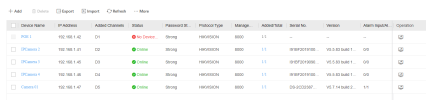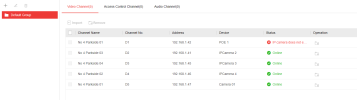- Messages
- 5,195
- Points
- 113
I am pleased to feed back that we now have fresh Hikvision UK Tech Support eyes on the issues with V5 firmware.
We have their attention.
If you followed this earlier thread on the V5 firmware, then like me you were probably getting quite fed-up with the issues and seeming lack of progress.
Here is a link to the Hikvision UK web page for the M-series / Ultra series NVRs:
Ultra Series
Select your product and you should currently see the appropriate V5.02 firmware download link.
I have attached the Release Notes.
I have been told:
1. The previously identified bugs in version 5.0 have been addressed.
2. Support for integrating IP speakers
3. Improve the disarm/arm mechanism
I want you to assume that Hikvision UK Tech Support ARE reading this thread, and would like you to provide very full & thorough response Posts of any issues that remain with your system after upgrading to V5.02.
Please don't create a list of complaints - it won't help.
Please provide detailed feedback of the issues that you are still seeing.
Please provide enough detail to enable tests to be performed by A N Other to replicate what you are seeing.
Please keep this on-topic (M-series only - if you need other threads for V5 issues with other NVR series, please Post here and let me know [keep it short, because I will delete, then create another thread].
Please feel free to create a placeholder Post e.g. Post first to say "let me give the details on the timeline issues / or Hik-Connect issues or whatever (just to prevent multiple members drafting lots of words on the same topics / issues). If you are a member with many past Posts then you are able to edit your own Posts.
Realistically, we can't expect any action / responses until next week - you have time to craft detailed descriptions, add screenshots, etc.
Our team will check-in with Hikvision UK Tech Support and ensure that they understand and are investigating.
V5 has great potential, let's hope we can see some progress towards resolution of the issues,
Thanks
We have their attention.
If you followed this earlier thread on the V5 firmware, then like me you were probably getting quite fed-up with the issues and seeming lack of progress.
Here is a link to the Hikvision UK web page for the M-series / Ultra series NVRs:
Ultra Series
Select your product and you should currently see the appropriate V5.02 firmware download link.
I have attached the Release Notes.
I have been told:
1. The previously identified bugs in version 5.0 have been addressed.
2. Support for integrating IP speakers
3. Improve the disarm/arm mechanism
I want you to assume that Hikvision UK Tech Support ARE reading this thread, and would like you to provide very full & thorough response Posts of any issues that remain with your system after upgrading to V5.02.
Please don't create a list of complaints - it won't help.
Please provide detailed feedback of the issues that you are still seeing.
Please provide enough detail to enable tests to be performed by A N Other to replicate what you are seeing.
Please keep this on-topic (M-series only - if you need other threads for V5 issues with other NVR series, please Post here and let me know [keep it short, because I will delete, then create another thread].
Please feel free to create a placeholder Post e.g. Post first to say "let me give the details on the timeline issues / or Hik-Connect issues or whatever (just to prevent multiple members drafting lots of words on the same topics / issues). If you are a member with many past Posts then you are able to edit your own Posts.
Realistically, we can't expect any action / responses until next week - you have time to craft detailed descriptions, add screenshots, etc.
Our team will check-in with Hikvision UK Tech Support and ensure that they understand and are investigating.
V5 has great potential, let's hope we can see some progress towards resolution of the issues,
Thanks